6 Easy Steps to Fix Eye Strain from Our Screen Time

Understanding Eye Strain: A Common Concern
In today’s digital age, we face increased screen time that can lead to uncomfortable eye strain. This common issue affects many of us, making it essential to explore simple yet effective steps to alleviate discomfort and maintain our eye health. Let’s dive in!
What You Need to Get Started
To effectively combat eye strain, we need a few simple tools:
These essentials will help us implement the recommended strategies.
Step 1: Adjust Your Workspace
Is Your Screen Too Close? Let’s Find Out!Evaluate your workspace to create an eye-friendly environment. Position your screen at least an arm’s length away—approximately 20 to 30 inches from your eyes. This distance can significantly reduce strain on your eyes.
Align your monitor at eye level, so you are looking slightly down at the screen. This posture minimizes neck strain and reduces glare. You can achieve this by using a monitor riser or stacking books underneath your monitor.
Organize your desk so that all essential items are within easy reach. This reduces the need to lean forward or strain your eyes while working.
For instance, if we frequently find ourselves squinting or craning our necks, it’s time to reassess our setup and make necessary adjustments.
Step 2: Follow the 20-20-20 Rule
Taking a Break is More Important Than You Think!Implement the 20-20-20 rule to combat eye fatigue effectively. We should make a conscious effort to look at something 20 feet away for at least 20 seconds every 20 minutes. This practice gives our eyes a much-needed break from the constant focus on screens.
Set a timer or reminder on our devices to help us remember this rule. For example, every time we check our phone or receive a notification, we can take a brief moment to look out a window or across the room.
Consider using visual cues—like a sticky note on the screen or a countdown timer—to remind us when it’s time to pause. Engaging in this simple act of looking away can refresh our eyes, improve circulation, and boost concentration!
Step 3: Optimize Lighting Conditions
Could the Right Light Save Your Eyes?Examine our lighting to improve our eye comfort while using screens. We should aim to reduce glare by positioning our screens away from direct sunlight or bright overhead lights. Consider using an anti-glare screen protector for extra relief.
Opt for softer, indirect lighting in our workspace. Instead of harsh fluorescent bulbs, we could use table lamps with warm-colored bulbs that provide a more comfortable glow. This reduces the contrast between our screen and surrounding light, easing eye strain.
Adjust natural lighting by using curtains or blinds to diffuse sunlight. For instance, if we find ourselves squinting due to bright light, it’s time to reevaluate how we’re using light in our workspace. A well-lit but gentle environment can significantly enhance our visual experience and comfort.
Step 4: Blink More Often
Are You Forgetting to Blink? Yes, Seriously!Consciously remind ourselves to blink more frequently when using screens. Research shows that we blink significantly less—sometimes by up to 50%—when we focus on digital displays. This reduced blinking leads to dryness and irritation.
Set a reminder or use sticky notes near our screens as visual cues to encourage blinking. For example, every time we finish a paragraph or complete a task, we should take a moment to blink intentionally.
Try practicing “blinking exercises.” Close our eyes for a few seconds every 20 minutes. This simple action helps to restore moisture to our eyes and can make a noticeable difference in comfort.
Let’s take charge of our blinking habits together, ensuring our eyes stay healthy and well-hydrated throughout our screen time!
Step 5: Use Artificial Tears
Could a Simple Drop Make a World of Difference?Explore using artificial tears to alleviate dryness and discomfort in our eyes. If we notice our eyes feeling dry during prolonged screen time, we should reach for over-the-counter artificial tears.
Choose preservative-free options when possible, especially if we use them frequently. Simple brands like Refresh or Systane are reliable; they can provide quick relief and keep our eyes hydrated.
Apply the drops as needed, typically 1-2 times per day, or whenever we feel dryness. For instance, after a few hours of work, let’s pause to instill a drop in each eye—this can make a significant difference in our comfort levels.
Incorporating artificial tears into our routine can combat irritation from screens and help us maintain our focus and productivity throughout the day.
Step 6: Schedule Regular Eye Exams
When Was Your Last Check-Up? Don’t Skip This!Prioritize regular eye exams to ensure optimal eye health. We should visit our eye care professional at least once a year, or more frequently if we experience persistent discomfort.
Discuss any symptoms we notice during these visits, such as dry eyes or blurry vision. Our eye doctor can provide tailored advice and necessary prescriptions, or identify any underlying issues before they worsen.
Utilize these appointments to stay informed about our eye health. For example, if we spend a significant amount of time on screens, we can ask about the best types of eyewear for glare reduction or digital eye strain.
Let’s commit to keeping our eyes in check, as regular examinations play a crucial role in safeguarding our vision and overall well-being.
Take Charge of Your Eye Health Today!
By implementing these simple steps, we can significantly reduce eye strain and enhance our overall comfort. Let’s commit to taking better care of our eyes as we navigate our screen-filled lives. Try these techniques and share your experiences with us!





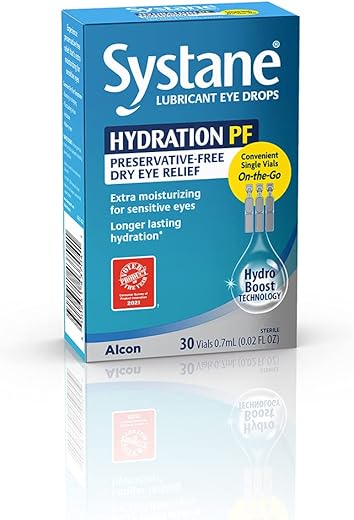




Honestly, I was skeptical about this at first. But after trying out the tips, my eyes feel so much better! I didn’t know blinking more often was a thing. ????
Right? It’s such a simple fix but we all forget about it! ????
That’s awesome to hear, Emily! Blinking is definitely underrated.
Artificial tears? I never thought I’d be the type to use those. ???? But hey, if it helps, I’m in!
No shame in that! They can really provide some relief.
I was surprised at how much it helped me too!
This is all good info, but I’m terrible at remembering to blink. Any tips? ????
Try setting reminders or use sticky notes to remind yourself!
I put a timer on my phone every 20 minutes. Helps me remember!
I can’t believe I’ve been working on my laptop without a proper setup. This guide is a wake-up call! Time to rearrange my desk!
Good luck, Zoe! A little change can go a long way.
Let us know how it goes! I need to do the same.
I adjusted my lighting as suggested, and wow! No more glare! I can actually focus now. Thanks for the tip! ????
Do you have any specific lighting recommendations? I’m still struggling a bit.
Awesome to hear that, Kevin! Lighting can really change the game.
I just switched to a softer bulb. It’s made a world of difference!
I think I need to try the tips in this guide, but also a new monitor? Mine is ancient! ????
Yeah, if you can upgrade, it’s worth it!
A new monitor could definitely help too! Good luck!
This guide is a lifesaver! ???? I never realized how much my workspace setup was contributing to my eye strain. I moved my monitor back a bit and it made a huge difference. Gonna try the 20-20-20 rule next!
So glad you found it helpful, Sarah! Adjusting your workspace can really make a big impact.
I’ve heard so much about the 20-20-20 rule but always forget to do it. Maybe I need to set a reminder on my phone!
Do you guys think using blue light glasses really helps? I’ve heard mixed reviews. ????
I tried them and I think they help, but maybe it’s just placebo? ????
It can help reduce strain for some people, but it’s not a cure-all!