Standing Desk Woes? Let’s Fix It Together!

Understanding the Challenges of Standing Desks
Did you know that nearly 54% of workers experience discomfort when using a standing desk? This surprising statistic speaks volumes about the common struggles we face in our transition from traditional desks. Standing desks promise a boost in productivity and a healthier lifestyle, yet many of us find ourselves battling fatigue, discomfort, or even technical glitches.
In this article, we’ll delve into the common issues that come with standing desks, helping us to identify and confront them head-on. We’ll discuss how to adjust our desk height for optimal comfort to prevent strain and enhance our overall work experience. Additionally, we’ll explore ergonomic accessories that can enhance our setup, making our work areas not just functional, but enjoyable.
We’ll also address the importance of a balanced routine between sitting and standing to maintain our energy and health. Lastly, for those tech-savvy among us, we’ll troubleshoot any technical issues that might arise. Together, let’s navigate these standing desk woes and create a more comfortable and productive workspace!




Common Issues with Standing Desks
As we embark on this quest to enhance our standing desk experience, let’s shine a light on the most common issues we often encounter. By pinpointing these problems, we can better arm ourselves with the tools and knowledge to address them.
Discomfort and Fatigue
Many of us report discomfort or fatigue after a short time standing. Our legs, feet, and even our lower back can become achy, often due to the lack of proper support. This discomfort can stem from:
Instability
Another common problem is desk instability. Some standing desks may wobble or feel unsteady when we adjust them. This not only distracts us but can also hinder our productivity. A sturdy desk is essential for maintaining focus, especially when we’re tapping away at our keyboards.
Poor Ergonomics
Lastly, ergonomic mishaps are rampant. If our setup isn’t tailored to our body’s needs, we may find ourselves straining our wrists, shoulders, or necks. A desk that is too tall or too short can lead to unintended health issues over time.
Identifying these obstacles is the first step towards a better standing desk experience. As we look ahead, we’ll explore how to adjust our desk height for optimal comfort, ensuring we can conquer these challenges together.
Adjusting Desk Height for Optimal Comfort
Finding the right height for our standing desk is crucial. If we set it too low, we might strain our backs; too high, and our arms could feel awkward and fatigued. So, how do we ensure our desk height is perfect for us? Let’s break it down.
The Ideal Setup
The general guideline is that our elbows should be at a 90-degree angle when we’re typing. To achieve this, we can follow these steps:
- Stand Up Straight: Position our body comfortably and let our arms hang loosely by our sides.
- Raise the Desk: Adjust the desk so that the keyboard surface hits around the height of our elbows. This typically ranges between 38 to 42 inches, depending on our height.
- Monitor Placement: Our screens should be at eye level or slightly below. If we look up or down, we create neck strain. The top of the monitor should be in line with our eyes, about an arm’s length away.
Tips for Fine-Tuning
An under-desk footrest can provide additional support, helping to improve our posture and offering a place to shift our weight. This small addition can make a noticeable difference in our comfort.
By paying attention to these key factors, we can prevent unnecessary strain and create a setup that works harmoniously for us. As we consider adjusting our desk height, let’s also think about enhancing our experience with the right ergonomic accessories next.
Ergonomic Accessories to Enhance Our Setup
As we continue our journey toward a more comfortable and efficient workspace, let’s delve into a treasure trove of ergonomic accessories that can elevate our standing desk experience. While adjusting the height of our desks is vital, outfitting them with the right tools can significantly enhance our overall comfort and posture.
Anti-Fatigue Mats
One of the best investments we can make is an anti-fatigue mat. These mats cushion our feet, reducing strain and fatigue during long hours of standing. They encourage subtle movements, allowing our legs and feet to stay engaged rather than static. With a variety of styles available, such as gel-filled or memory foam, we can choose one that best fits our aesthetic and comfort needs.
Footrests: A Simple Solution
Adding a footrest to our setup is another effective way to improve our posture. It allows us to shift our weight and can encourage movement, aiding circulation. When we elevate one foot occasionally, we shift our center of gravity, which breaks the monotony of standing still.
Monitor Stands: Keeping Eyes at Eye Level
Proper monitor placement is crucial for our neck and shoulder health. Using an adjustable monitor stand can elevate our screens to eye level, ensuring that our neck isn’t craned or tilted awkwardly. This small adjustment can reduce the risk of chronic discomfort and improve our focus.
Wrist Supports
Finally, incorporating wrist supports for our keyboards can help maintain proper wrist alignment, reducing strain during typing sessions. They can be particularly beneficial if we’re switching between standing and sitting frequently.
Integrating these accessories into our standing desk setup creates an environment where comfort and productivity flourish. With our ergonomic tools in place, we can now explore how to balance our routines between sitting and standing to maintain energy throughout the day.
Creating a Balanced Routine: Sitting vs. Standing
Striking a balance between sitting and standing is essential for maintaining our energy levels and productivity throughout the day. While standing desks seem like a modern solution, standing for too long can lead to its own set of challenges. By crafting a routine that includes both positions, we can combat fatigue and enhance our work performance.
Understanding the Importance of Movement
Shifting between sitting and standing allows us to engage different muscle groups and encourages better blood circulation. Research suggests that alternating between the two can help reduce the risk of musculoskeletal disorders. So, how do we create that balance?
Tips for an Effective Routine
Incorporating tools like a balance board can also make standing more engaging and active, reducing fatigue while we stay on our feet.
By harmonizing our sitting and standing intervals, we create a rhythmic workday that accommodates our body’s signals. As we delve deeper into our time at the desk, let’s discuss how to troubleshoot any lingering technical issues that may arise with our setups.
Troubleshooting Technical Issues
Despite their benefits, standing desks—especially electric models—can occasionally present us with technical challenges. From power issues to height adjustments failing, let’s explore some common problems and how we can address them.
Electrical Problems
If our desk doesn’t lift or lower properly, the first step is to check the power supply. Ensure that the desk is plugged in and that the outlet is functioning by testing it with another device. Sometimes, simply unplugging the desk for a minute and plugging it back in can reset the system.
Controller Issues
If the buttons on our desk controller aren’t responsive, the problem might lie with the controller itself. We can try resetting the controller by holding down the “down” button for about five seconds. This simple step can reprogram the desk. If this doesn’t work, it might be time to consult the manufacturer’s guide for specifics related to our desk model.
Mechanical Malfunctions
Sometimes, our desk may be misaligned or obstructed. If the desk is overloaded beyond its weight capacity, it may struggle to adjust. Checking the user manual for capacity limits can prevent issues arising from excessive weight. Additionally, inspecting for any misalignments can help us identify if there is a physical obstruction.
Seeking Professional Help
If we encounter persistent issues that we can’t resolve, seeking professional assistance is wise. A technical service can help ensure our desk receives the proper maintenance it needs without risking further damage.
By troubleshooting effectively, we can keep our standing desks functioning smoothly, ensuring we maintain a healthy and productive workspace. With these concerns addressed, it’s time to embrace our newfound confidence as we move forward with our standing desk setups.
Moving Forward with Confidence
As we wrap up this discussion on standing desk woes, it’s clear that with thoughtful adjustments, we can transform our workspaces into havens of comfort and productivity. By addressing common issues and embracing ergonomic solutions, we’re not just alleviating discomfort; we’re enhancing our overall well-being during work hours.
Let’s take these insights and put them into action. Together, we can create a balanced routine that allows for both sitting and standing, ensuring we feel our best while working. Remember, every small step we take makes a significant difference in our daily experience. Let’s move forward with confidence, knowing we have the tools to thrive in our standing desk journey.






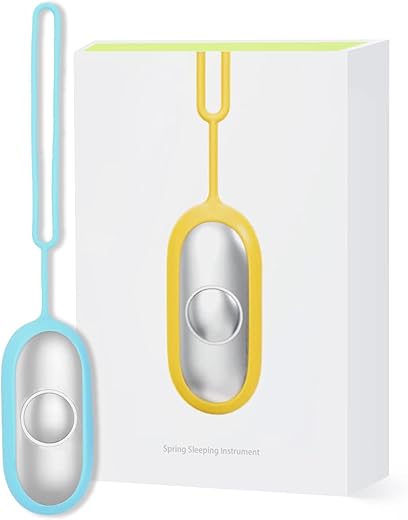

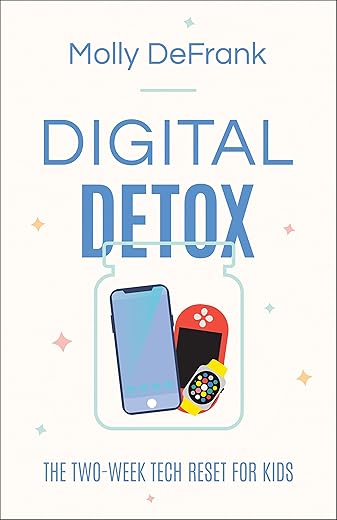
I just set up my electric height adjustable desk last week! 😍 I can’t believe I waited so long. It’s so easy to switch between sitting and standing. But I do struggle with where to put my power strips now. Any tips?
I was just about to ask the same thing! I think I’ll try that desk clamp too.
Power strips are tricky! I just hang mine off the side of my desk with some Velcro strips.
Congrats on the new desk, Mike! For power strips, I recommend the desk clamp power strip. It keeps everything tidy!
So I finally got the dual motor adjustable standing desk frame, and wow, it’s smooth! I’m loving the flexibility. Just wondering, how often do you guys switch between sitting and standing? I feel like I should be more disciplined about it! 😅
I try to switch every 45 mins, but sometimes I get so into work that I forget!
Same here! I think the key is to listen to your body.
Congrats on the new frame, Laura! I aim for every 30-60 minutes, but it depends on the day.
I’ve been using a standing desk for a year now, and honestly, it’s been a mixed bag. 😅 Love the idea of being active while working, but my feet hurt all the time! Anyone else feel this way? I think I need to invest in that anti-fatigue mat you mentioned. How much of a difference does it really make?
I’ve been thinking about getting one too! Did you get a specific brand? 🤔
Oh, totally! I got the cushioned mat a few months ago and it’s a game changer. My feet stopped hurting after long hours at the desk.
Glad to hear it helped, John! The anti-fatigue mats can really make a difference in comfort.